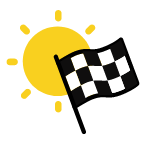
Getting Started
Everything you need to get set up and running with Setyl
See all articles
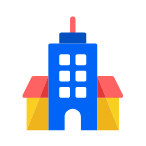
Setyl for your Organization
Learn how Setyl can benefit your Organization
See all articles
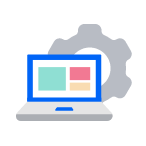
Asset and Device Management
Manage Assets, Devices and Equipment with Setyl
See all articles

App, License, & Contract Management
Manage Agreements, Software and Subscriptions with Setyl
See all articles

People Management
From Assignments to Access, learn more about the People aspect of the Setyl platform
See all articles

Integrations
Integrate Setyl with your existing applications for the most optimised experience
See all articles

Security and Data Privacy
More about how Setyl values your security and privacy
See all articles

Roles and Permissions
Learn how to provide access to Setyl for your team, with Setyl's roles and permissions
See all articles

Locations, Legal Entities and Departments
Map your Organisation on Setyl with Locations, Legal Entities and Departments
See all articles