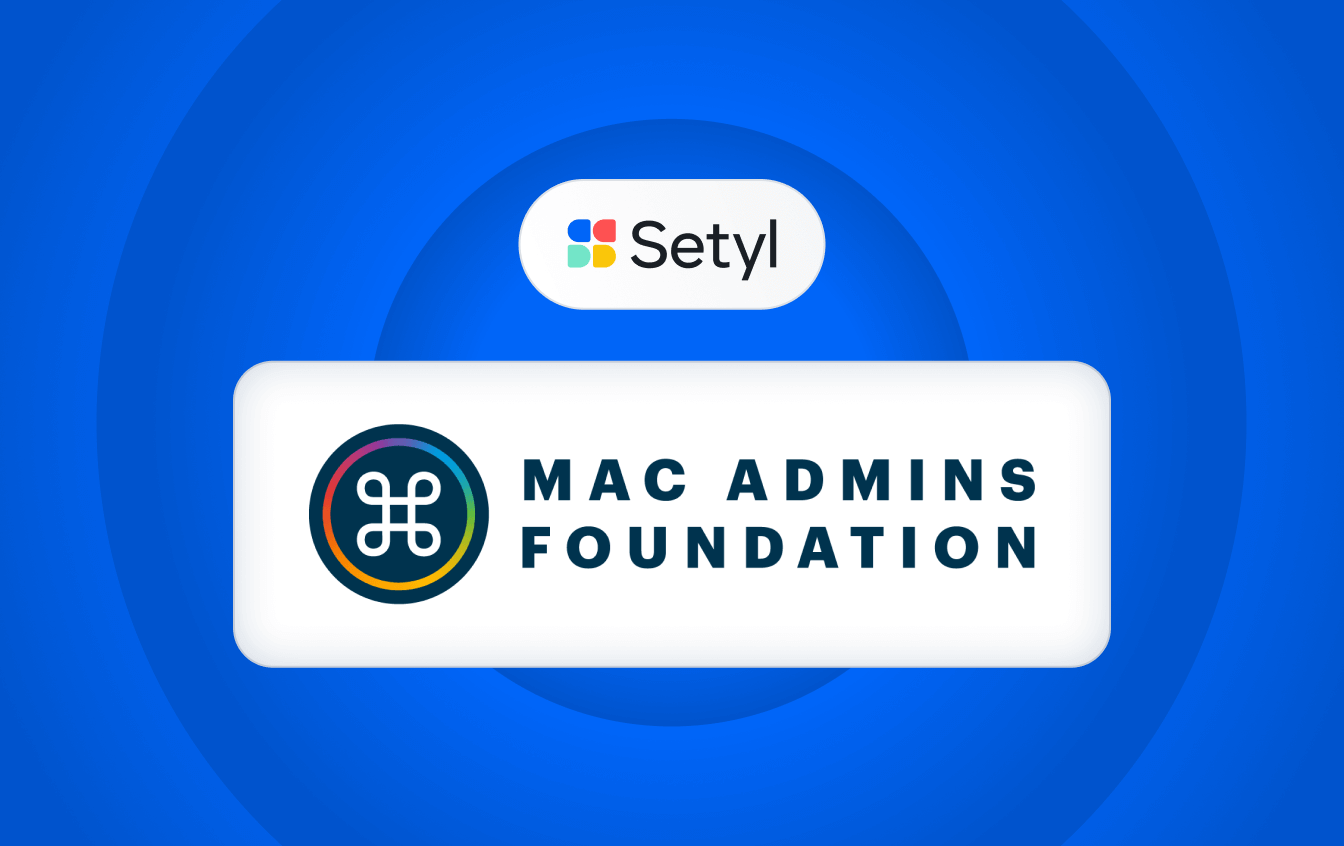New features for March 2024
Take your IT management to the next level with new bulk edit, QR scanning and more functionality.
Last updated
March 21, 2024

Discover the 5 new features we rolled out on the Setyl platform this month to take your IT management to the next level:
- Specify assets as shared
- Bulk update multiple records at the same time
- Scan QR and barcode data using your camera
- Manage authentication options
- Store more information with new asset fields
Read on to learn more about each of these new additions.
Want a demo of these updates? Book a demo with our team.
Specify assets as shared
Differentiate between assets which are yet to be assigned to someone, and assets which are shared between users — such as printers, wireless routers, or air conditioning units.
Mark these assets as “Shared Asset” by selecting this option when assigning the asset.

Bulk update multiple records at the same time
Cut down the time you spend on asset management with bulk edits. You can now select and update multiple records (such as Assets, People, Apps and more) at the same time.

Scan QR and barcode data using your camera
Add asset data into Setyl more easily and accurately by using your device’s camera.
Click the camera icon shown in the Asset ID, Serial Number, Model, or Legacy Asset ID field. This will open the camera on your device (works with phones, tablets, laptops and webcams), allowing you to scan the QR code or barcode. Setyl will then store the data in the active field.
We also added the camera shortcut to all the search fields, so you can quickly search for records by scanning their serial number, Asset ID QR code or barcode.

Manage authentication options
Manage which authentication method(s) people can use to log into your Setyl account. Choose from email and password, Microsoft SSO, Google SSO, Xero SSO, and SAML SSO.
Go to Settings > Company Settings > Authentication to select one or more login methods for your employees.

Store more information with new asset fields
Make your asset database even more comprehensive with our new data fields, which now also include keyboard layout, leasing information (multiple fields), memory, storage, and more.

We hope you enjoy trying out these new features! Are you looking for a specific addition? Make sure to submit it on the Roadmap via your Setyl account, to help us prioritize what’s important for you.
More Setyl updates
- Catch up on the latest feature updates for April 2024 and February 2024.
- Discover our recently-released Vendor Audit Questionnaires and workflow.
- Book a demo with one of our specialists to see these updates in action.