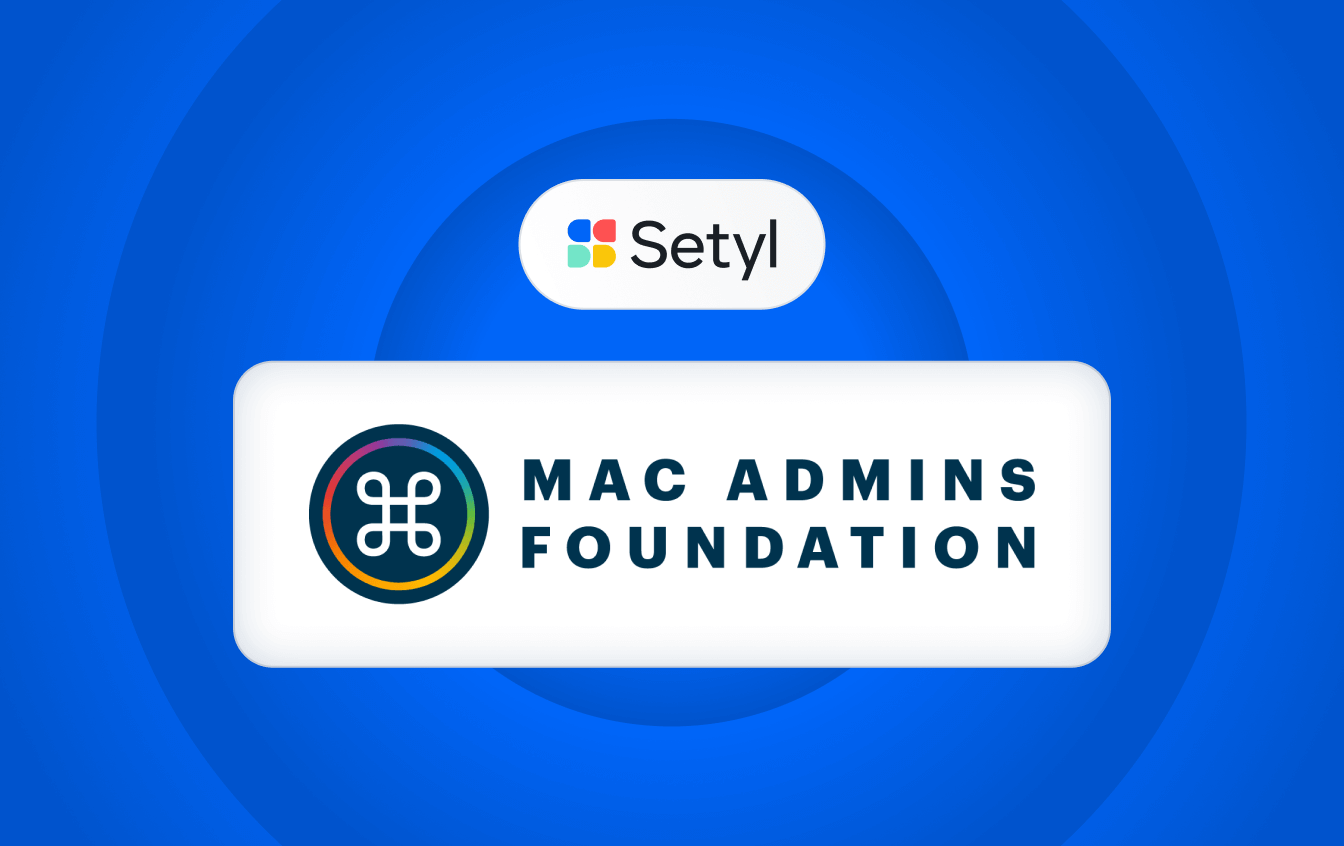New feature: Vendor Audit Questionnaires
Complete due diligence when onboarding new Apps in Setyl.
Last updated
April 17, 2024

Build a full picture of your vendors, protect your organization and customers from vendor risks, and comply with regulatory requirements with our new vendor onboarding workflow and Vendor Audit Questionnaires.
What’s new?
You can now audit each of your vendors and record the information directly inside Setyl using our Vendor Audit Questionnaires.
Create your own, customized questionnaires, and make it a requirement for users (or vendors) to fill out these questionnaires when onboarding new Apps in Setyl.

How does it work?
Step 1. Create your Vendor Audit Questionnaires
Setyl account Owners can build the questionnaires inside your account’s Company Settings. You can use our default questionnaires, customize them, or create your own according to your company’s specific requirements.

Step 2. Onboard new Apps using your Vendor Audit Questionnaires
Once you’ve built and enabled your questionnaires, these will be available within the App onboarding workflow.
You can now fill them out yourself, or invite your third-party vendors to complete them for you.

Step 3. Add vendor audit information to your existing App profiles
You can also add this information to all Apps already onboarded in Setyl, by navigating to the Vendor Audit tab within each App’s profile.
Read our help article for a more detailed step-by-step guide on how to set up and use Vendor Audit Questionnaires, and share your feedback via your account manager or the Setyl Roadmap in your account.
More Setyl updates
- Catch up on the latest feature updates for March 2024 and February 2024.
- Book a demo with one of our specialists to see this feature and more live on the platform.