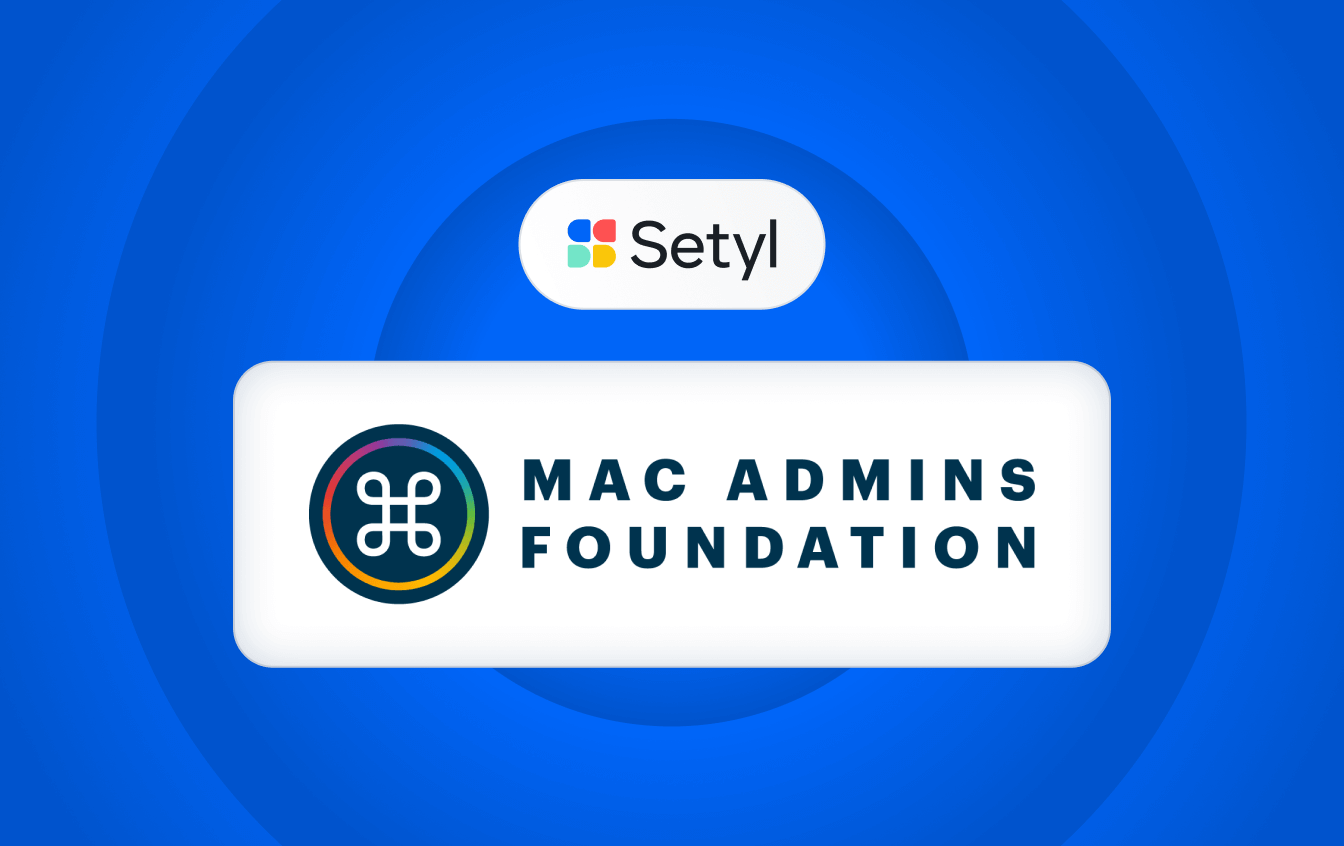New features for Summer 2025
Discover what we’ve rolled out this Q2, from asset auto-creation to Addigy and Mosyle integrations.
Last updated
June 26, 2025

Discover the new features we’ve rolled out this Q2, to help you gain full visibility into your IT landscape and manage your hardware and software assets more effectively:
- Automatically create MDM/RMM-listed assets in Setyl
- Connect Setyl to Addigy, Mosyle and Workspace ONE
- Manage your apps more effectively
- Get more from your integrations
- Capture and access richer asset data
- Enjoy a smoother Setyl experience
Learn more about these new features below, and book a demo to see them in action.
We're also celebrating our 5th birthday this summer: what started as a simple idea has grown into a comprehensive platform supporting customers in 30+ countries — and we couldn’t have done it without you! Learn more about our journey and where we're heading next.
1. Automatically create MDM/RMM-listed assets in Setyl
Automate your IT asset management with our new Auto-Create functionality for assets imported from your connected systems.
The feature ensures assets detected by your MDM, RMM and/or other detection sources are automatically added to your Asset Register in Setyl.
Currently in beta, this feature is disabled by default. To enable it, navigate to Settings > Company Settings > Asset Data Sync, and select your preferred option under Enable Asset Auto-Creation. If you do not see this option in your account, please contact us.
Building on this update, we will soon release an additional functionality that will automatically enrich the data of imported assets, such as adding screen size, RAM and more information.

2. Connect Setyl to Addigy, Mosyle and Workspace ONE
Gain complete visibility over your organization’s IT by automatically centralizing all your asset data with our latest out-of-the-box integrations: Addigy, Mosyle and Workspace ONE.
These latest MDM integrations allow you to automatically import assets, alongside their specifications and assigned users, into your Setyl account.
Browse all available integrations.

3. Manage your apps more effectively
Manage your software applications, licenses and subscriptions more effectively with new fields and performance improvements to the App pages.
You can now specify the Authentication Method (customizable field) and assign a Tier (importance levels 1 to 3) for all your registered apps — making it easier to access and report on this data to support your infosecurity strategy.
We’ve also improved App page load times, to help you work more efficiently across the platform.

4. Get more from your integrations
Manage and connect integrations more effectively with our latest additions and user experience improvements, including:
- Atera and NinjaOne: We’ve added support for multiple tenants, making it easier to manage complex environments.
- Okta: You can now automatically assign and unassign software licenses in Setyl based on the data in your Okta account.
- Jamf: We’ve enhanced the integration so you can sync more detailed asset information into Setyl.
- All integrations: You can now access clearer setup instructions and insights into imported data, to help you connect your systems with Setyl more confidently.
- MDMs, RMMs and other asset-detection sources: We’ve rolled out our redesigned sync engine to all asset-detection integrations, providing you with real-time visibility into credential validation, sync progress and history. To access this data, go to Settings > Integrations, find the relevant live integration, and click on the last sync date and time displayed on the top right of the integration card.
- Setyl API: Additional fields such as asset RAM, screen size, app tiers and authentication methods have been added to the Setyl API, enabling richer data sharing and improved visibility across your integrated systems.

5. Capture and access richer asset data
Build a more complete picture of your organization’s assets with the latest improvements to our Assets and Archived Records pages.
We’ve added a new Screen Size asset field, and updated the RAM and Storage Size fields into numerical formats with selectable units (MB, GB or TB). These last two fields can now be automatically populated by your MDM, RMM, and/or other asset-detection sources, helping you maintain more comprehensive records.
In addition, the Archived Records overview page for Assets now also displays the asset Serial Numbers and Archived Notes, making it easier to review key information at a glance.

6. Enjoy a smoother Setyl experience
To help you breeze through your tasks in Setyl, we’ve optimized certain page performance and introduced infinite scroll across several key pages, including All Assets, Activity Logs, timeline pages, and more.
We hope you find these new features and improvements useful! Want to have your say? Don’t forget to engage with the Setyl Roadmap in your account and share your ideas for new functionalities, to help us prioritize what’s important to you.
More Setyl news and updates
- Celebrating our 5th birthday: learn more about where we started and where we're heading next.
- Discover our latest feature updates, news and awards, inluding new features for Fall 2025.
- Book a demo with one of our specialists to see the platform in action.