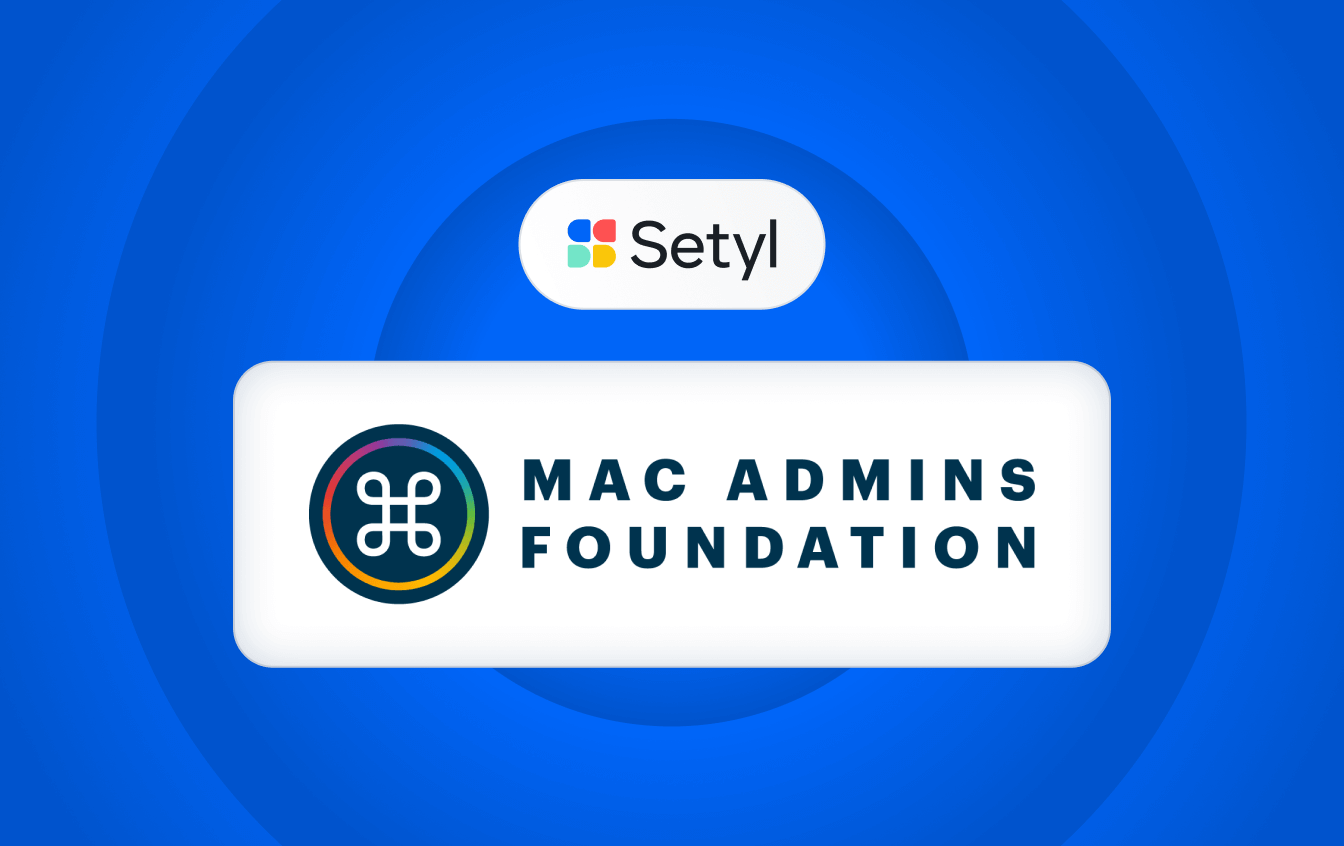2024 recap: A year of new features
Revisit our 2024 highlights, including 7 major releases, 100s of improvements and 2x the integrations.
Last updated
December 30, 2024

As the year comes to a close, we’re taking a look back at some of our 2024 highlights and key new features to help you improve your asset management, including:
- 7 major releases
- 100s of updates and improvements
- Double the integrations
- 5 new customer stories
Read on for a refresher on these highlights.
Looking for more information on any of the listed features? Book a demo with the team.
7 major releases
To give you better visibility and control over your assets, licenses, usage and spend, we introduced these key new features and functionalities in 2024:
- Vendor audits: Complete due diligence for new applications with comprehensive vendor audit questionnaires and onboarding workflows.
- Cost per employee reports: Gain insights into tech costs by breaking down spend per employee, including asset and license costs.
- Asset Catalog: Get a clear overview of asset availability and inventory levels.
- Compliance Overview: Consolidate key security information for all your vendors and applications into a single matrix.
- App detection workflow: Build a complete picture of all software applications used across your organization with dedicated workflows for App detection and onboarding.
- Leased asset management: Monitor leased assets more effectively, including expirations and renewals, with dedicated features.
- Partner Portal: For our MSP and VAR partners, manage multiple accounts from one centralized portal.

100s of updates and improvements
Alongside these major new features, we’ve made continuous improvements to the platform throughout the year to simplify your management tasks. Highlights include:
- Enhanced App user and admin management
- Increased integration insights
- New fields for Assets, Apps and archiving
- Revamped activity logs
- More bulk action options
- Improved employee surveys
- Additional ways to scan asset QR codes
- Improved authentication options
- More customizable dashboards
- Faster page speeds and streamlined UI
- And much more!

Double the integrations
To help you streamline your workflows and build a full picture of your IT, we’ve more than doubled the number of integrations we support. These now include:
- More than 95% coverage of asset-detection sources used by IT managers globally.
- Integrations with two major ticketing desks: Zendesk and Jira Service Management.
- A range of additional new out-of-the-box integrations, to help you connect into your IT environment better than ever, including finance, HR, IAM, RMM and more systems.

5 new customer stories
Curious about what other Setyl users get up to? Five customers went on record this year to share their experience:
- Nourish streamlined its IT and compliance management with Setyl.
- Ebury simplified and scaled its IT asset management.
- Banked reduced SaaS spend by 25% and stays audit-ready.
- RIO gained full transparency over its IT assets and licenses.
- Flagstone uses Setyl as its centralized IT asset register.
We hope you’ve enjoyed the journey this year!
We want to thank you for being with us every step of the way and we look forward to bringing you many more new features in 2025. If there’s a specific feature you’re looking for, don’t forget to submit your idea and upvote others’ suggestions on the Roadmap in your Setyl account. This will help us prioritize what matters most to you in the upcoming year.
Learn more about Setyl
- Catch up on our latest feature updates.
- Discover all our customer reviews and stories.
- Explore our platform and book a demo with one of our specialists to see it in action.